Getting Started
Having trouble getting set up? You’re in the right place.
How to Create an Account
Step 1) Hover over the login button in the upper-right hand corner of the homepage. You’ll see two options: Register and lost password. Click on Register.
Alternatively, on the Log In screen, click on the Create an Account option.
Step 2) In the appropriate fields, enter your desired username and preferred email.
Step 3) Check your email for an activation link. The subject line of the email will be”Your username and password info.” In the email will be a link for you to set your password – click this link. If you don’t see an email, make sure to check your spam/junk folder!
Step 4) On the password reset page you are brought to, remove the suggested password (random numbers and symbols) and enter your own unique password. Submit by pressing Reset Password.
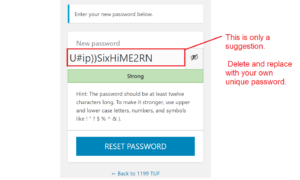
For security purposes, you are required to have a “strong” password. Make sure you keep a safe record of your password.
Step 5) Follow the link to take you back to the log in page. Enter your new username and password, and log in.
How to Reset Your Password
Step 1) If you are on the Log In page trying to log in, click Lost Password.
Step 2) Enter the email address you used to create the account and press Get New Password.
Step 3) Check your email for an activation link. The subject line of the email will be”Your username and password info.” In the email will be a link for you to set your password – click this link. If you don’t see an email, make sure to check your spam/junk folder!
Step 4) On the password reset page you are brought to, remove the suggested password (random numbers and symbols) and enter your own unique password. Submit by pressing Reset Password.
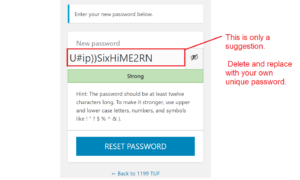
For security purposes, you are required to have a “strong” password. Make sure you keep a safe record of your password.
Step 5) Follow the link to take you back to the log in page. Enter your new username and password, and log in.